Table of Contents
Crypto community is expanding gradually as people are considering the virtual currency as the mode of investment with higher returns. People are actively buying crypto coins and trading at crypto exchanges to increase the associated profits. You must be well aware of the fact that you need a wallet to store any currency whether it is fiat or digital. For digital currency, you need digital wallets to store the private keys or digital codes of the Bitcoins. Digital or crypto wallets can be hot/online or cold/offline which are a crucial part of the crypto space. You need to be extra conscious while choosing your wallet and need to be extra aware while setting it up. Each type of wallet has a different setup procedure. In this article, we will describe the basics steps to start Bitcoin wallet, so that you can choose the best of the wallet to securely save your coins.
What is Cryptocurrency Wallet? | How To Start Bitcoin Wallet?
A cryptocurrency wallet is a mobile app or desktop interface or a USB like device or a printed piece of paper which store and retrieve digital coins. When you buy a number of crypto coins, you obviously need to keep them secure till the time you are willing to utilize it. Once you decide to spend your coins, you just need your cryptographic wallet address and the private keys to access your coins. Using your crypto wallet is as simple as scanning a QR code. But before that, you need to know how to set up your Bitcoin wallet.
Types Of Cryptocurrency Wallet
As crypto space is diversifying gradually, options for wallets are also increasing to provide more security to the private keys of your coins. As the technology is upgrading on a daily basis, advanced options for encrypting the keys are also expanding. In the next sections, you are going to read the brief introduction and set up Bitcoin wallet.
Crypto Hot Wallets
Bitcoin hot wallet or online wallets are the mobile apps or desktop programs which secure your coins with the help of highly encrypted passwords. Generally, they are easily accessible to users with Internet access only. But being an online wallet, they are vulnerable to cyber-attacks.

Crypto Mobile Wallet
Mobile wallets are the most handy crypto wallets which allow you to access your coins from your smartphone with proper Internet access. You can set up your mobile crypto wallets with the following steps:
- Prefer the multicurrency wallet which can store keys of multiple coins by reading the reviews from Google Play Store or Apple Store. For instance, Exodus, Jaxx, Freewallet, and many more.
- You need to download the wallet app from any of the stores depending on Android or iPhone users.
- Once the App is downloaded, you need to create your account by mentioning name, email id, strong password, and other required details.
- Generally wallet app has the double authentication process, where you need to verify the link sent to your email id to complete the process.
- Once you set up your wallet, you need to transfer the coins from the exchange wallet to your mobile wallet. (As it is considered safer to transfer your coins from exchange’s wallet)
- You just need to copy the wallet address and paste on the window of exchange’s wallet along with the amount you want to transfer.
- After a few minutes, you need to check on the app of your mobile wallet if funds are a transfer or not. Now, you can take a deep breath as your coins are safe.
Crypto Desktop Wallet
Crypto desktop wallet is another type of Bitcoin hot wallet which allows you to store your private keys on a specific laptop or computer. You just need to download the particular wallet for instance Electrum wallet on your system and you will be offered a combination of security and convenience. You can set up your desktop crypto wallets with the following steps:
- Review the top desktop wallets and find their site accordingly.
- You can easily download the set up of the wallet from the respective website. (Choose the wallet as per your operating systems)
- Run the setup and install the wallet (Do not forget to make shortcut on desktop)
- While completing the setup, you might need to tick the checkbox on some of the features like segwit or standard wallet (Segwit is preferable) and many more.
- Tick on the option of New seed which is basically used to create wallet address.
- Do not forget to write down your seed or recovery phrase which can help you in retrieving the private keys if you lost them.
- Make sure to set a highly strong password and you are good to go.
- You can try sending the coins from your online to desktop wallet (Start with a small amount)
Crypto Cold Wallets
Bitcoin cold wallet or offline wallets are USB like devices or just a paper which secure the digital codes or private keys. Generally, hardware wallets are preferred to choose a large number of keys as they are not vulnerable to cyber-attacks.
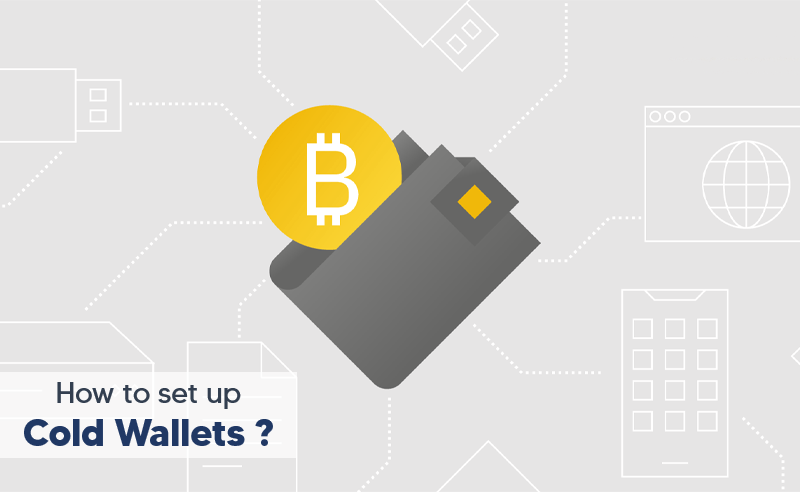
Crypto Hardware Wallet
Portable USB like hardware device which is used to store Bitcoins and altcoins are known as crypto hardware wallets. Generally hardware wallets are multi-currency which allow you to save the keys of various type of coins in a single hardware. Let us find out how to start Bitcoin wallet:
- You can order your hardware wallet online from any genuine website after reviewing the top hardware wallets. For instance, Ledger Nano, Trezor, etc.
- After receiving your hardware wallet, connect it to your system through USB cable.
- You need to press the button on the device to set up your hardware wallet.
- Make sure to configure the device by setting up the high strength password. (pressing the button on device itself generally)
- After that Recovery phrase (maybe of 20 words) may blink on the device itself, make sure to write it down and keep it secretly away form everyone.
- Now after configuring your device, you need to set up the wallet on your system to transfer the coins from online wallet to hardware wallet.
- Make sure you had connected the device to your system. You need to download the web extension of the hardware wallet on your computer.
- Just click on extension and you are good to go. You need to follow the same procedure as that of a hot wallet to transfer the coins. But this time, keys are getting stored in the hardware devices.
Crypto Paper Wallet
As its name says, it is a piece of paper on which you need to write down your private and public keys. Paper wallet is totally secure until your paper get misplaced or steal by anyone. It might pop up in your mind that, how to set up a Paper wallet. Let me help you.
- Firstly you need to scan your computer for viruses with effective antivirus and antimalware software.
- From the internet, you can download a paper wallet generator.
- Once the download is completed, switch off the internet connection and generate private and public keys of the BTC wallet and write it down on a paper.
- Don’t forget to clear the cache memory of your system and internet history.
- Protect the paper well. Keep in your wallet if you wanted to as this confidential paper contains the information of your Bitcoins.
Summing Up
How to get a Bitcoin wallet, might be easily answered but How to start Bitcoin wallet may need some youtube video or blog. Setting up a crypto wallet whether it is hot or cold is not a tedious task, you just need to extra careful while configuring your crypto wallet. You need to protect your seed phrases and have to keep the highest strength of your password. So, now that you have so many coins in your crypto portfolio, make it safer by transferring them to your crypto wallet.

